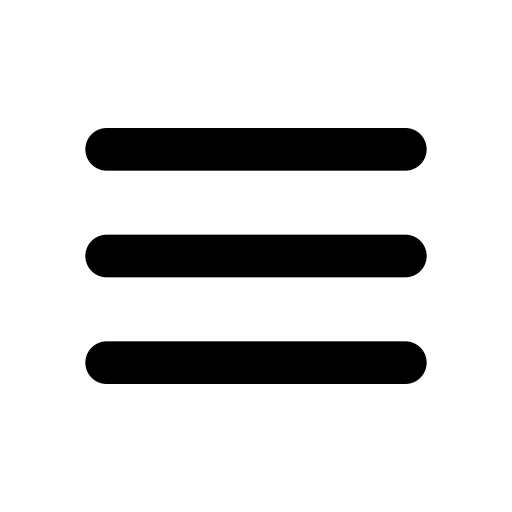IPO
Filter by
| NSE Bid Details (Across all categories) | |||||||
|---|---|---|---|---|---|---|---|
| COMPANY NAME | SECURITY TYPE | ISSUE START DATE | ISSUE END DATE | STATUS | ACTION | OFFERED/RESERVED | BIDS |
Note
- To get all circulars for the day – Click on 1D and then on “Download (.csv)”. This list will open in Excel.
- For department wise circulars, select the required department category from the drop down “Filter by”.
- For searching for an older circular, click on “Custom” button and input an approximate date range by.
- When searching for circular period greater than 6 months - selection of “Department” is mandatory.
- Search by Circular by simply providing the “Download Reference No.” in the search bar.
- Current and Archives Circulars are available in same view
- The Exchange may issue the same Download Reference number for multiple categories when the subject and content are identical.
- If viewing on mobile phone (.csv) and (.zip) file will open with a File Manager. You may download the same from the App or Play Store.
- You will need an .pdf reader to view circulars with the extension of .pdf
- To get circulars for the day on email – Kindly mail us at ICFMwebmaster@ICFM.co.in.