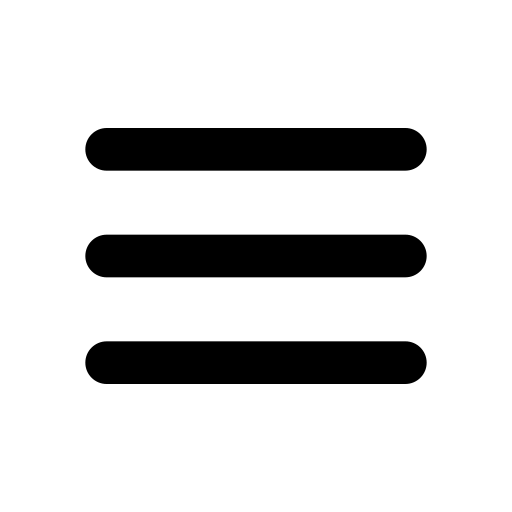Circulars
The Exchange issues daily communications to its stakeholders through Circulars. By default the last 1 weeks
Circulars are displayed. You can also get the latest Circulars issued by various departments of the Exchange
by clicking on the “Subscribe” or “Register” for Circulars option. About using
this section
Filter by
| DATE | SUBJECT | DEPARTMENT | CIRCULAR NO. | ATTACHMENT |
|---|
Note
- To get all circulars for the day – Click on 1D and then on “Download (.csv)”. This list will open in Excel.
- For department wise circulars, select the required department category from the drop down “Filter by”.
- For searching for an older circular, click on “Custom” button and input an approximate date range by.
- When searching for circular period greater than 6 months - selection of “Department” is mandatory.
- Search by Circular by simply providing the “Download Reference No.” in the search bar.
- Current and Archives Circulars are available in same view
- The Exchange may issue the same Download Reference number for multiple categories when the subject and content are identical.
- If viewing on mobile phone (.csv) and (.zip) file will open with a File Manager. You may download the same from the App or Play Store.
- You will need an .pdf reader to view circulars with the extension of .pdf
- To get circulars for the day on email – Kindly mail us at ICFMwebmaster@ICFM.co.in.